In the fast-paced world of affiliate marketing, the ability to track conversions and communicate performance metrics between affiliates and advertisers is crucial. One of the most powerful tools for achieving this is postback integrations. These integrations enable real-time data sharing, allowing marketers to track conversions, optimize campaigns, and ensure accurate reporting. In this article, we’ll dive into what postbacks are, how they work, and best practices for integrating them effectively.
Introduction to Postback Integrations
A postback is essentially a notification or message sent from one server to another when a specific event occurs—such as a sale or lead generation. In affiliate marketing, postbacks help track conversions by sending data from an affiliate network or tracking platform to the advertiser or merchant’s system. This process enables affiliates to get credit for their referrals and ensures that advertisers can accurately measure campaign success.
The role of postback integrations is pivotal in bridging the gap between affiliate networks, advertisers, and tracking systems. By automating the data transfer, postbacks streamline communication and reduce manual reporting, making the entire affiliate marketing process much more efficient.
How Postback Integrations Work
The technical flow of a postback is relatively simple, yet incredibly effective. When a user clicks an affiliate link and completes a predefined action (such as a purchase or form submission), the affiliate tracking system triggers the postback. This data is then sent from the tracking platform to the advertiser’s system, which processes the conversion and attributes it to the correct affiliate.
The heart of this integration is the postback URL—a web address that contains parameters such as the transaction ID, offer ID, and other relevant data. These parameters ensure that the correct information is sent and accurately processed. A typical postback URL might look like this:
https://advertiser.com/postback?click_id=ABC67890&transaction_id=12345&conversion_value=50
https://advertiser.com/postback?click_id={your_click_ID}&transaction_id={your_transaction_ID}&conversion_value={your_payout}
The brackets indicate that the values are dynamic and will be populated with the details from each conversion, such as click ID, transaction ID, payout, etc. These dynamic values can vary based on the tracker being used, so they may appear as {}, ##, or other formats, depending on the system.
The structure of the postback URL is critical because it ensures that all necessary information is captured and communicated correctly.
Server-to-Server Postbacks
One of the most popular types of postback integrations is the server-to-server (S2S) postback. In an S2S postback, the data is sent directly from one server to another, without relying on the user’s browser. This method offers several key advantages:
- Accuracy: S2S postbacks eliminate the possibility of browser-related issues, such as ad blockers or cookies being cleared.
- Speed: Server-to-server communication is faster and more reliable, making real-time tracking possible.
- Security: S2S postbacks are less vulnerable to tampering since the data is transferred directly between servers, rather than through the user’s device.
For advertisers and affiliates, server-to-server postbacks are the gold standard when it comes to tracking performance and ensuring accurate attribution.
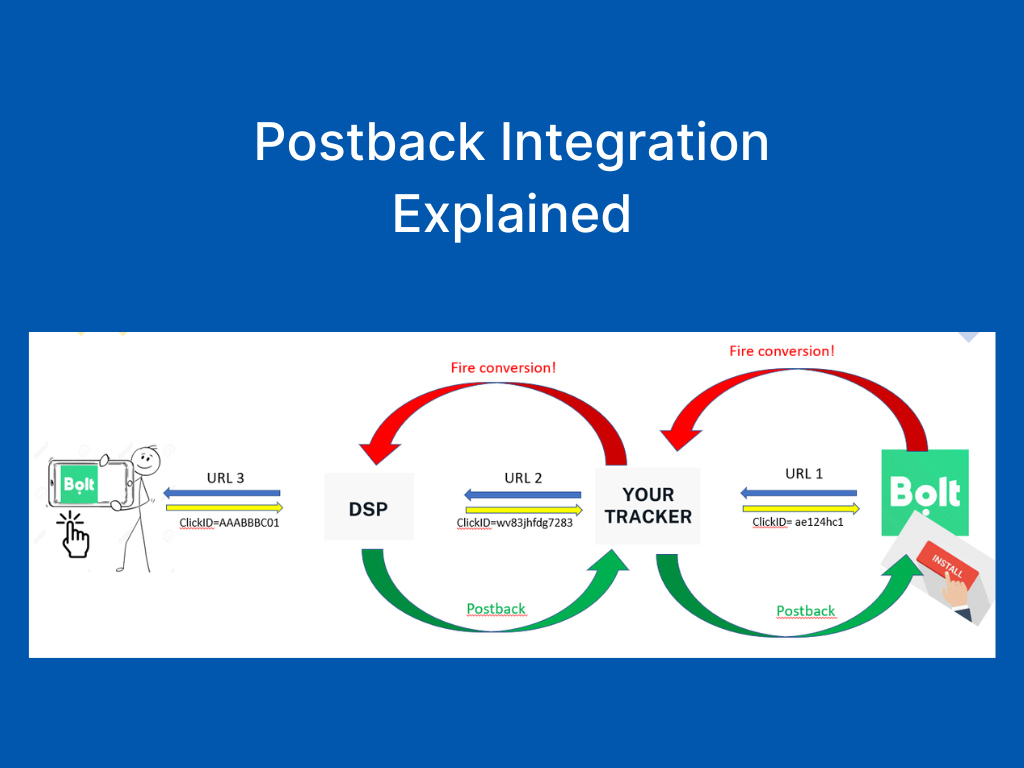
The Importance of Accurate Postback Integration
Accurate postback integration is crucial for several reasons:
- Affiliate Reporting: Affiliates rely on accurate postbacks to track the success of their campaigns and understand how their traffic is converting.
- Payments: Advertisers use postback data to validate conversions, ensuring affiliates are paid correctly for their efforts.
- Campaign Optimization: Accurate postbacks provide valuable insights that can be used to optimize campaigns, adjust bids, and improve targeting.
If the data sent via postback is inaccurate or delayed, it can result in missed conversions, improper attribution, and potential payment disputes.
Additional Parameters for Your Postback Integration
To ensure comprehensive tracking, you may want to include additional parameters in your postback URL. These parameters can provide more detailed insights into the performance of your campaigns. Common parameters include:
- Payout: The amount earned for a conversion.
- Transaction ID: Useful for tracking multiple transactions made from the same click ID.
- Conversion Type: To differentiate between types of conversions (e.g., sale, sign-up, lead).
- Affiliate ID: To ensure the conversion is attributed to the correct affiliate.
These additional parameters enhance the granularity of your tracking and can provide valuable insights for both affiliates and advertisers.
When implementing the postback, you should check out the list of parameters that are supported. Each tracker is unique so the dynamic values you should add are different. Also please note that the macros/parameters are case sensitive.
Testing Your Postback Integration
Before going live with your postback integration, it’s essential to test the conversion tracking. Testing ensures that all parameters are firing correctly and that conversions are being properly tracked and attributed.
- Test Conversions: Trigger test events (e.g., dummy purchases or sign-ups) to ensure the postback is firing and data is being sent to the correct destination.
- Verify Data: Check that all necessary parameters are included and that the data is accurate.
Performing a test run can save you from future issues and help ensure that your postback integration functions smoothly.
Common Errors in Postback Integrations
Even the most well-implemented postback systems can encounter errors. Common issues include:
- Mismatched Parameters: If the postback URL or parameters are misconfigured, data may not be correctly passed between systems.
- Missing Data: Sometimes, essential parameters like transaction IDs or conversion values might be left out, causing discrepancies in reporting. In cases where a user can complete multiple events counted as conversions, such as purchasing multiple items where each item’s payout is triggered, it is mandatory to include the transaction ID for each item. To ensure accurate revenue tracking, all transaction IDs must be fired. If only the click ID is used, you will only capture the revenue for the first item, as a click ID without a unique transaction ID (which should be distinct for each item) cannot trigger multiple conversions. This ensures each transaction is correctly attributed and reported.
- Incorrect URLs: A wrong URL can prevent the postback from firing, resulting in lost conversions.
To troubleshoot these problems:
- Double-check the structure of your postback URL and ensure all necessary parameters are included.
- Validate that data being sent matches the expected values.
- Regularly monitor postback performance to catch errors early.
Security Considerations
Since postback integrations involve the transmission of potentially sensitive data, it’s important to ensure that the communication is secure. Some key security measures include:
- Encryption: Use SSL encryption to protect the data being sent via postback.
- API Keys: Implement API keys to authenticate the communication between systems.
- Server-to-Server Connections: These are inherently more secure than client-side postbacks, reducing the risk of data being intercepted or tampered with.
Implementing these security measures helps protect both affiliates and advertisers from fraud and ensures that the data remains accurate and secure.
Best Practices for Postback Integrations
To get the most out of your postback integration, follow these best practices:
- Test Thoroughly: Always test your postback integration before going live to ensure accuracy.
- Monitor Performance: After implementation, regularly monitor postback performance and check for discrepancies.
- Optimize for Speed: Ensure your postbacks are optimized for quick processing, as delays can impact conversion tracking.
- Maintain Transparency: Both affiliates and advertisers should have access to postback data for better collaboration and problem-solving.
Postback Integration with Third-Party Tools
Many third-party tracking platforms (e.g., Voluum, RedTrack) offer built-in postback integrations, making it easier to set up and manage your postback URLs. These platforms often allow for seamless integration with various affiliate networks and DSPs, helping you track conversions across multiple channels.
For example, integrating a postback with Voluum can provide detailed reporting and enable you to optimize campaigns based on real-time data.
Real-World Examples
Consider the case of an e-commerce brand working with an affiliate network. By implementing postback integrations, the brand can track every conversion generated by affiliates, ensuring they are properly credited. The affiliates, in turn, can optimize their campaigns based on accurate data, improving ROI for both parties.
In another example, an affiliate promoting software products could use postbacks to track free trials and sign-ups, providing both immediate feedback and long-term insights into the effectiveness of their marketing efforts.
Conclusion
Postback integrations are a vital part of the affiliate marketing ecosystem. By ensuring accurate tracking, improving communication between affiliates and advertisers, and enabling real-time optimization, postbacks help drive better campaign performance and more reliable reporting. Whether you are an advertiser or an affiliate, optimizing your postback integrations is crucial for maximizing conversions and ensuring the success of your campaigns.
By following the best practices outlined in this guide, you’ll be well-equipped to implement and maintain postback integrations that work seamlessly and securely, boosting your affiliate marketing efforts to the next level.